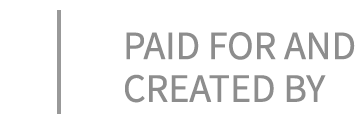How to use diversity, equity, & inclusion in online courses

Diversity, equity, and inclusion (DEI) are impacting every piece of today’s higher educational experience. Nowhere is this more evident than in online learning, where the pandemic-induced jump from the classroom to the virtual world exposed issues that were previously hidden.
Educators like yourself may now have a deeper understanding of DEI, but that knowledge doesn’t always make it easy to implement the concept into your online courses. Leverage this article to discover eight strategies towards realizing the benefits of DEI in online learning. Before we show you how to use DEI in your online courses, consider these three questions:
1. How are you establishing DEI in your courses?
Have you created a DEI statement?
Are you using course content from a diverse range of sources?
Does your content adapt to all learning styles?
Do students know how it impacts their education?
2. What’s needed to take your online course?
What’s the cost to purchase the required software/hardware?
What if students can’t afford it?
3. Is the online course accessible?
Does your content meet web accessibility compliance standards?
Is it structured to accommodate assistive technology?
These questions are just the beginning of designing a diverse, equitable, and inclusive online course.

Eight ways to apply diversity, equity, and inclusion to online courses
Inclusive course design includes many strategies – some simple, some complex – to create a learning environment that provides each student with a sense of belonging and equal opportunity to learn.
1. Use diverse and inclusive course content
Course design that acknowledges DEI recognizes that students learn differently and need various ways to show what they know.
This approach includes how students learn and their learning capacity, disabilities, conditions, preferences, and available resources.
Consider this scenario: Your online course has 30 students, and several have one or more of the following conditions:
Blind
Deaf
Motor function impairment
How can you accommodate these students?
Allow assistive technologies
Some students may need to use assistive technology to engage and interact with your class content. Assistive technologies should be compatible with other technologies such as the LMS, online proctoring, video conferencing, and any multimedia.
Examples:
For students who are blind, screen readers can convey text and images displayed on the screen into speech or touch.
For students that cannot type, assistive keyboards can help overcome motor function impairments.
2. Use multimedia with text alternatives
Multimedia elements such as audio, video, and images can help students engage with course content, but you have to meet web accessibility standards to cover things like:
Captioning, subtitles, and transcriptions
Alternative-text and descriptions
Appropriate color contrasts
Font sizes and types
Organization and structure
3. Use emotional intelligence
Emotional intelligence helps educators build relationships with students by using empathy, self-awareness, and good judgment.
Many people believe that emotional intelligence is something you have or don’t have. But like most skills, it takes continuous practice to improve.
4. Provide different ways to participate
Students need options to participate and engage with your online course, and they need to understand what options are available.
What if students can’t afford the technology requirements?
While most students have a laptop or computer, some don’t have the resources or the ability to purchase them.
Consider this scenario: a student’s webcam broke and they can’t afford to buy another. How can they engage and interact with your class?
If their webcam is broken, provide them with other options, such as speaking or using the chat during a live lecture.
5. Allow accommodations
Whether students need to use assistive devices, require more time to complete an exam, or have conditions that require bathroom breaks every ten minutes, accommodations are a lifeline for many.
With this example of two students taking a proctored exam on their laptops. How can you provide accommodations?
Student 1: webcam is broken and they can’t afford to buy a new one
Student 2: requires bathroom breaks every ten minutes
For student 1, provide the remote proctor with instructions to bypass the student not using a webcam and face detection can be turned off. A webcam is important for monitoring student behavior, but other remote proctoring features, such as detecting cell phone use and voice detection, can protect different aspects of the exam.
With this accommodation, the student can still complete the proctored exam without using the webcam, but the exam is protected in other ways.
For student 2, provide the proctor with a specific student accommodation that allows bathroom breaks every ten minutes or as needed.
6. Provide practice exams
Practice exams and other low-stakes exams are beneficial for a variety of reasons, such as reducing student test anxiety and getting feedback.
A recent student survey indicated that one of the main causes of test anxiety was concerns about technology working correctly. Practice exams can help students understand how the test platform works and feel comfortable using it.
Low-stakes exams can be used to get student feedback. Whether it’s a poll question about how they prefer to learn or a written response about a specific course element, it’s a great way for instructors to learn about their students.
7. Use anonymous grading
Use anonymous/blind grading to remove any potential grading bias. With anonymous grading, students submit their assignments with no name or ID.
Most modern LMSs allow you to turn on anonymous grading at the course level to hide student names and automatically distribute their scores back to them.
8. Provide students with a list of student resources
Gather a list of student resources such as tutoring services, writing centers, online libraries, study groups, technical support, and any accessibility offices and contacts.
Establishing diversity and inclusion from the beginning
Start from scratch
Forget your assumptions, acknowledge biases (whether they’re intended or not), and realize that you probably have a lot to learn. This self-awareness helps create an inclusive and diverse educational experience for all of your students because it considers all variables from the very beginning.
Embrace mistakes
You’ll make mistakes but try to look at them as an opportunity to learn and adapt.
Stay up-to-date
Every course will have different variables that will change. Something you created last semester may need to be tweaked, and it could even be out of compliance. Stay up-to-date and ahead of changes.
Understand different learning styles
Understanding different learning styles doesn’t mean just acknowledging that some students prefer listening to audio while others prefer reading studies on their laptops.
It’s an approach to teaching and learning that considers all variables, such as web accessibility, available technology and resources, and different types of content.
When you understand and acknowledge different learning styles, you can plan how to create diverse content that provides students with different ways to demonstrate their knowledge.
Use diverse sources for course content
When you’re developing your online course, include information from different sources to give students different perspectives, backgrounds, genders, races, ethnicities, religions, and countries.
Diverse sources also include information from different publications such as case studies, magazines, books, research studies, news, and interviews.
Use inclusive language
Inclusive language helps create belonging in your online course, and it’s always evolving. Be aware of the language and terms used and be sensitive to different beliefs, backgrounds, perspectives, and experiences of your students.


Establishing diversity and inclusion from the beginning
Start from scratch
Forget your assumptions, acknowledge biases (whether they’re intended or not), and realize that you probably have a lot to learn. This self-awareness helps create an inclusive and diverse educational experience for all of your students because it considers all variables from the very beginning.
Embrace mistakes
You’ll make mistakes but try to look at them as an opportunity to learn and adapt.
Stay up-to-date
Every course will have different variables that will change. Something you created last semester may need to be tweaked, and it could even be out of compliance. Stay up-to-date and ahead of changes.
Understand different learning styles
Understanding different learning styles doesn’t mean just acknowledging that some students prefer listening to audio while others prefer reading studies on their laptops.
It’s an approach to teaching and learning that considers all variables, such as web accessibility, available technology and resources, and different types of content.
When you understand and acknowledge different learning styles, you can plan how to create diverse content that provides students with different ways to demonstrate their knowledge.
Use diverse sources for course content
When you’re developing your online course, include information from different sources to give students different perspectives, backgrounds, genders, races, ethnicities, religions, and countries.
Diverse sources also include information from different publications such as case studies, magazines, books, research studies, news, and interviews.
Use inclusive language
Inclusive language helps create belonging in your online course, and it’s always evolving. Be aware of the language and terms used and be sensitive to different beliefs, backgrounds, perspectives, and experiences of your students.
Writing a diversity statement for online courses
Write a diversity statement that describes your ongoing commitment to improving educational opportunities for all of your students regardless of any differences, such as age, race, ethnicity, gender, sexual orientation, and socioeconomic background.
What is a diversity statement?
It’s a statement that tells your story and explains your commitment to it and how it impacts your online classes.
How to create a diversity statement
1. Be clear and concise
Don’t worry about word count – the most important thing is to tell a meaningful story about your mission and purpose.
2. Describe the impact and importance of DEI
Explain how DEI impacts the student’s education by creating a fair learning environment and providing different perspectives and opportunities to expand their knowledge.
3. Discuss your experience and commitment
Regardless of your race, ethnicity, gender, age, or condition, describe your experience, understanding, and commitment to creating an inclusive and diverse educational experience.
4. Set clear expectations for student behavior
Students need to know what behavior is expected of them and how they play a role in maintaining an inclusive learning environment.
Academic diversity, equity, and inclusion and statement sample
"I am committed to creating a classroom community that values and respects diversity, equity, and inclusion. I am committed to this effort because these differences inspire compassion, encourage creativity, support students, and create a community of academic rigor that drives progress."
"We will all respect each other regardless of any differences such as race, color, age, socioeconomic status, condition, religion, sexual orientation, gender identity, national origin, and any other way a person identifies."
"We are all part of this ongoing effort to create a diverse, fair, and inclusive learning environment that welcomes all individuals, encourages open, tolerant, and respectful communication, and supports students throughout their educational journey."
Ready to learn more about DEI within online learning? Download this complimentary, 5-part DEI in online learning ebook or this handy 5 Tips for DEI in Online Learning infographic to dig deeper into the topic.


This content was paid for and created by Honorlock. The editorial staff of The Chronicle had no role in its preparation. Find out more about paid content.